
You are here: Home > News > Archive News > Beware of “Secure File” phishing emails
Beware of “Secure File” phishing emails
In recent weeks we’ve seen a marked increase in the number of “secure file” phishing emails which are being sent to
NHS staff. These emails are designed to mimic links to genuine file sharing sites such as Share Point or Yammer. They
lift branding from familiar companies such as Microsoft and Adobe to make themselves look more convincing.
They are also typically sent from other NHS.net email accounts which can make them look less suspicious. They are
designed to steal your NHS log in credentials by asking you to log in to a scam site , which has been disguised as a
legitimate file sharing site.
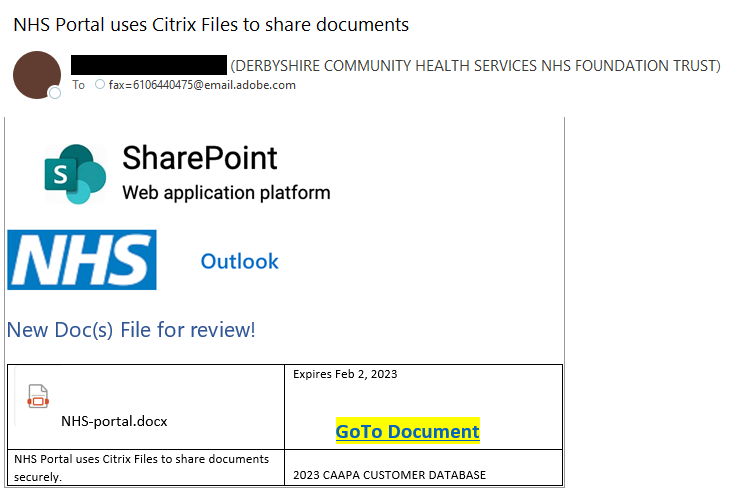
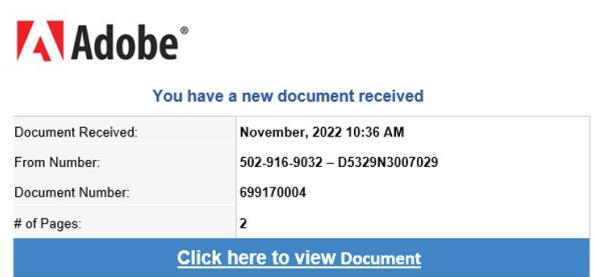
Avoiding these scams:
1. Never click on links or attachments if you are unsure if they are genuine. You can consider contacting the sender
using a safe route (e.g. find their number in the Outlook address book and call them).
2. If you hover over a link in a suspicious email, you will see a small grey box pop up which will tell you where the link is
going to take you.
3. If you click on a link and you are then directed to “log in” by providing your NHS email address and password be very
cautious. It may be better to seek advice from your LCFS or IT provider.
4. You can forward suspicious emails to spamreports@nhs.net
